
Safeguard DRM Protection : Secure Media with Access Controls
Safeguard DRM protection adds access control to WordPress and WooCommerce media.
The SafeGuard DRM plugin for WordPress adds access rights protection to WordPress web pages and posts, to control who has permission to view and for how long. SafeGuard DRM pages cannot be accessed without the site owner's authorization.
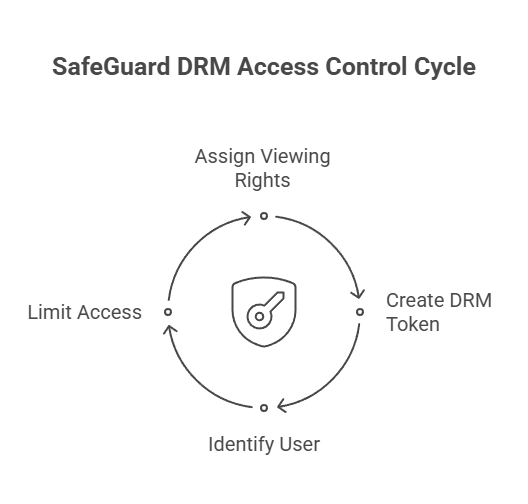
Site owners can assign viewing rights for each individual user by creating a DRM Token to enable the view of a specific web page or a collection of web pages that might make up an online course.
SafeGuard DRM identifies each user by their unique computer signature, making it possible to lock access rights to their computer so that the sharing of password protected logins is impossible. Each token access can be limited to one or more computers and device type can be also be limited (ie: disallow mobile phones, etc).
DRM Features:
SafeGuard DRM cannot be exploited:
- Users are identified by unique computer signature.
- Access can be limited to one or any number of computers.
- Access can be limited by operating system (OS), ie: Windows, Mac, iOS or Android phones.
- Expiration can be set by calendar date.
- Expiration can be set by number of days from first use.
- Expiration can be set by number of views.
Typical Use Scenarios
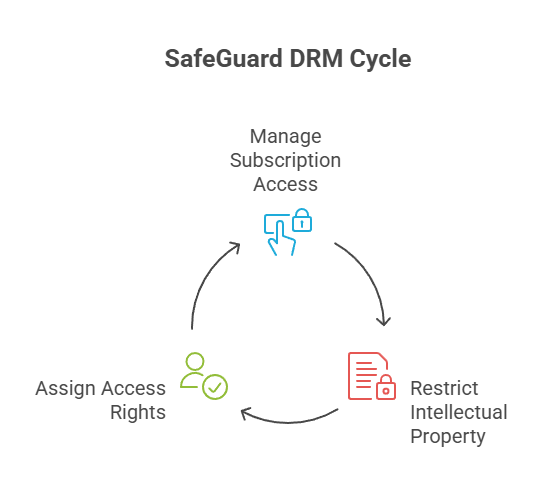
SafeGuard DRM is most useful for managing access rights to paid subscriptions to watch tutorials online. It can also be used to restrict access to intellectual property such as corporate data, stock lists, formulas and recipes, making sure that only those who have been assigned access rights are the only ones that do.
How It Works
In a nutshell, SafeGuard DRM embeds an iFrame into your page that displays a page from the SafeGuard Media server that checks the user's device signature and DRM privileges. If no token is found for that user to access the web page in question, they are prompted to claim a token that was assigned to them by the site owner. When a token is found, access is granted automatically unless their usage has expired. SafeGuard DRM pages are most secure because only the ArtisBrowser can access them, while ensuring that DRM protection requirements are met.
The SafeGuard DRM plugin can be installed by anyone, just like any other WordPress plugin, except that it does need an ApiKey to identify your website. However the ApiKey can be created automatically when registering for a FREE 14-day trial from the plugin's settings page. Once installed, you can then create DRM tokens for each user to view specific web pages.
User & Token Management
DRM Tokens can be created and managed from the SafeGuard DRM settings page or from your dashboard on the SafeGuard Media server. WooCommerce users can install a plugin to automate the creation of DRM Tokens following successful sales.
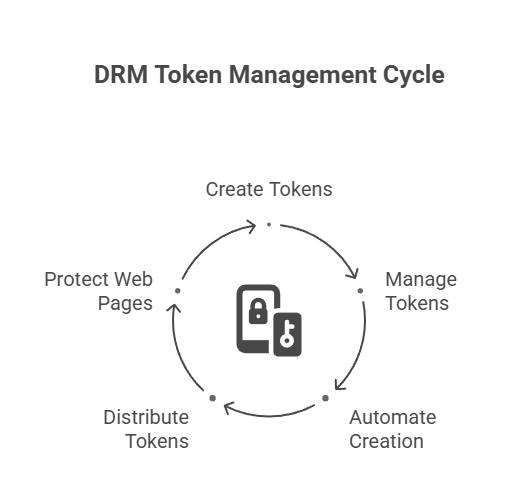
There is no limit to how many tokens can be created or how many users are given tokens. Nor is there any limit on how many web pages that can be DRM protected.
SafeGuard DRM Pricing
An initial setup fee of $25 applies to all new accounts.
| Best Seller | ||||||||||||||||||||||||||
|
|
|
|
Free Trial for Evaluation
To evaluate the service prior to purchase, you can register a Demo account that will provide FREE use for 14-days.
Plugin Download
The download package is not the installer... unzip to retrieve the installer file and user-guide as PDF.
| WordPress Plugin | wordpress_safeguard_drm.zip | 810 Kb |
User Guide
Click to download the user-guide - SafeGuard_DRM_for_WordPress.pdf.
Click to view SafeGuard DRM for WordPress video on YouTube.
SafeGuard DRM Online Demo
Users without a DRM Token will be redirected to claim ownership of the token assigned to them. Once claimed they will not be challenged again as their computer/device will be recognized and approved automatically. Click to visit the DRM DEMO.
Note: that ArtisBrowser will be required.