
Bot Protection and Paywall : Website Security with Bot Management
The SafeGuard Cloud Paywall mirrors your content from our servers, but there are many differences between SafeGuard Cloud and other "cloud" hosting services (like Cloudfare). While SafeGuard Cloud provides all of the usual features like reduced latency, reduced download times and DDoS protection, SafeGuard Cloud provides most unique features not available elsewhere:
- Prevent Bots, scrapers and AI from plagiarising your content without authorisation.
- Optional Bot Paywall proding bots the means to purchase access rights.
- Optional DRM Protection requiring users to purchase a DRM token for individual pages or collections of pages that might make up an online course.
- Optional Copy Protection that prevents all manner of copy and exploit including screenshots and recording.
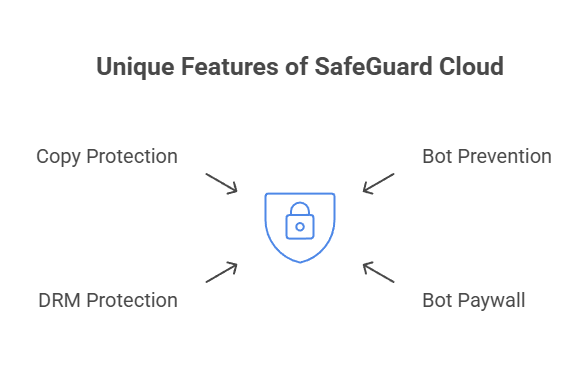
1. Bot Protection
Bots are used for a variety of purposes and while GoogleBot and BingBot can be important for web exposure, most other bots are not interested in anything more than extracting data and media for their own benefit, and that can include reselling your media or analysing web traffic and content to advise your competitors how to get a better ranking that you. Scraping has never been friendly and it has been going on for a very long time. Most people tolerate it because doing anything about it has been beyond the scope of most website operators.
But now that AI is scraping websites website operators are being robbed outright, because unlike search engines that provide a link for more information, AI "answers" take all claim for the information with no link back to where it was scraped.
SafeGuard Cloud is a no nonsense solution that can prevent all bots regardless of fake user-agent and fingerprint.
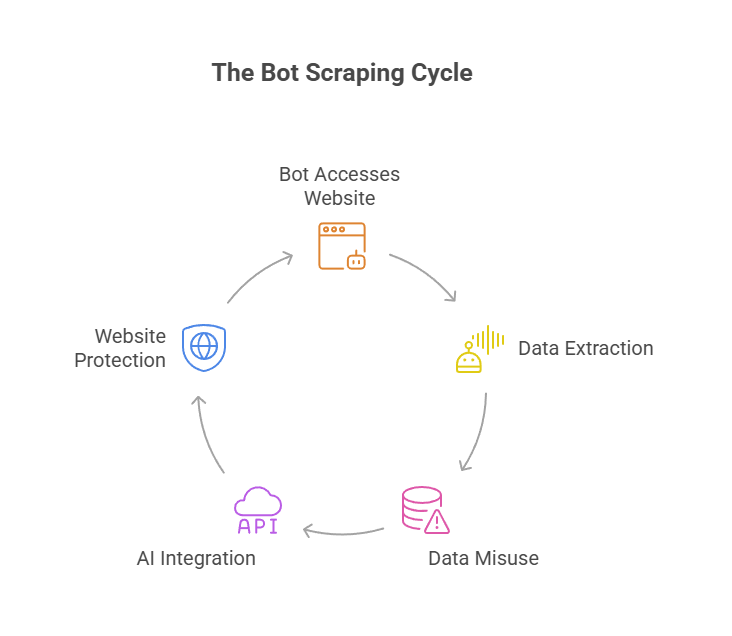
2. Bot Paywall
Site owners can allow access to select bots by nominating a tariff to be paid for access rights:
- Site owners can nominate their own terms and tariff rate (price/hit).
- Site owners can nominate a category for bot crawling.
- Site owners can blacklist bots from access on their bot list.
- Site owners are paid bot revenue periodically.
- Site owners can whitelist IPs and networks for special exemption.
3. Copy Protection
Pages and collections of pages can be nominated for copy protection that uses the most secure solution ever imagined. The ArtistScope Site Protection System (ASPS) provides a secure tunnel between server and the user's desktop by delivering encrypted web page sthat only the ArtisBrowser can decrypt and display. When a page is tagged for Protect Mode it cannot be saved, copied or extracted in any way, even by using packet sniffer software.
- Safe from all copy including screenshots and screen recording.
- Safe from all save and download exploits including packet sniffers.
- Allow/disallow OS, ie: Windows, Mac, iOS, Android and Linux.
- Whitelist individual users and networks for special exemption.
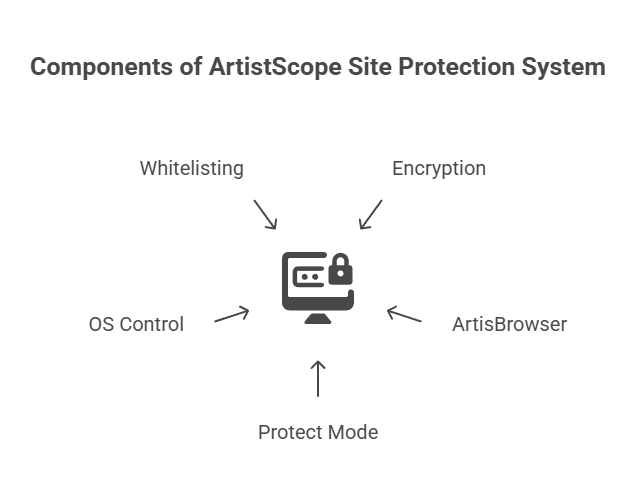
4. DRM Protection
Pages and collections can be nominated for DRM protection that require a token that governs a users right to view.
- DRM tokens can apply to individual users or networks.
- DRM tokens can expired by calenar date or number of days.
- DRM tokens can be limited to a number of user/devices.
- Allow/disallow OS, ie: Windows, Mac, iOS, Android and Linux.
- Whitelist individual users and networks for special exemption.
Limitations
Pages protected by SafeGuard Cloud will not be accessible by normal web browsers, as the ArtisBrowser is the only web browser that can decrypt SafeGuard Cloud pages. However that will not affect other pages in your website because the only pages to be encrypted will be those that you specifically nominate, leaving all other pages (doorway pages) open to the public to serve as search engine fodder.
Requirements
None. Unlike other cloud services, you do not have to mess with DNS server configuration for proxy services. Any web site at all can use SafeGuard Cloud.
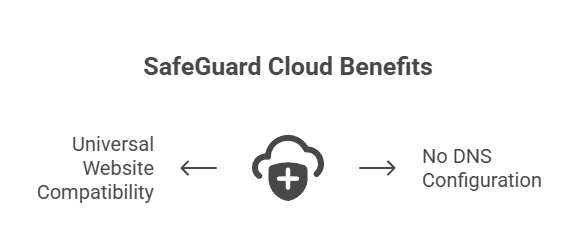
Installation
Approved account holders are provided the HTML code to manually add to the pages to be protected by SafeGuard Cloud. Otherwise, if using a CMS like WordPress or Moodle, plugins are available to nominate which pages are to be protected by simply nominating keyword/s found in the page's url. For example by nominating "lesson", all pages that inlude that word, like https://example/lesson/maths1/ will be protected by SafeGuard Cloud. Any web site can use SafeGuard Cloud, even if using static html.
Plugins are available for Moodle and WordPress web sites to nominate which pages use Safeguard Cloud.
Management
While CMS plugins may be used to nominate which pages are protected, your dashboard at safeguard.media can manage all manner of settings for the options mentioned above.
Evaluation
For more information and to test drive your website, see the SafeGuard Cloud website.
If you have any questions, please use our contact form.
Test Your Site
Nominate a url like https://example.com/ or https://example.com/page.html
- Select an authorised site from the dropdown menu, or
- Nominate a link (may not be authorised).
- Note: that the ArtisBrowser will be required.