
Safeguard Media Protection for Copy Protecting WordPress Media
The SafeGuard Media plugin for WordPress and Moodle provides the best copy protection ever imagined. In fact there is nothing else like it. SafeGuard Media is safe from all copy including screenshots and video recording on all computers and devices.

The SafeGuard Media plugin can be used on WordPress and Moodle websites to most securely copy protect all media including images, PDF and video. Unlike other WordPress plugins claiming "content or copy protection", the SafeGuard Media plugin does a lot more than try to disable right click menus. Instead the SafeGuard Media plugin serves as a conduit for using server side page encryption and a web browser especially designed to copy protect web content where all other browsers fail.
Copy Protection Features:
SafeGuard Media utilises the most secure copy protection for WordPress pages and posts:
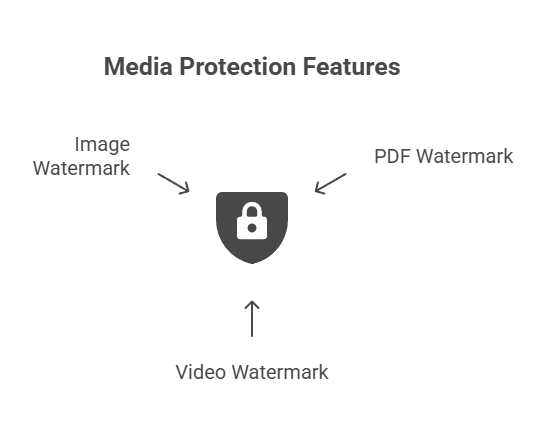
- Web pages and media are most securely protected from all copy including PrintScreen and recording.
- Optional watermarking to identify the user by name, email or IP address.
- Only ArtisBrowser can decrypt and display the encrypted messages. Other browsers get nothing.
- ArtisBrowser supports all operating systems (OS) including Windows, Mac, iPhone, iPad and Android phones.
- Nothing can be gained by view-source and packet-sniffers get nothing.
- No data can be retrieved by web scrapers or search engines.
- Non-ArtisBrowser apps (other browsers) are redirected for ArtisBrowser download.
- Options for allow/disallow access by operating system (OS)
- Plugins available for WordPress and Moodle.
How It Works
In a nutshell, your media gets displayed from a SafeGuard Media server that uses a server side module to intercept page requests tagged for copy protection. Such pages are then most securely encrypted. Only the ArtisBrowser can decrypt the page and display its content while ensuring that DRM and copy protection requirements are met.
The SafeGuard Media plugin is easily installed, just like any other WordPress plugin, except that an ApiKey is needed to identify your website. However the plugin can automatically register your site and retrieve your matching ApiKey for a free 14-day trial account.
Then you can then embed images, PDF and video into any WordPress page or post from the online editor. Protection settings and media files can be managed from the plugin's settings page or by logging into your dashboard on the SafeGuard Media server.
File Types To Copy Protect
File types that can be uploaded and copy protected include:
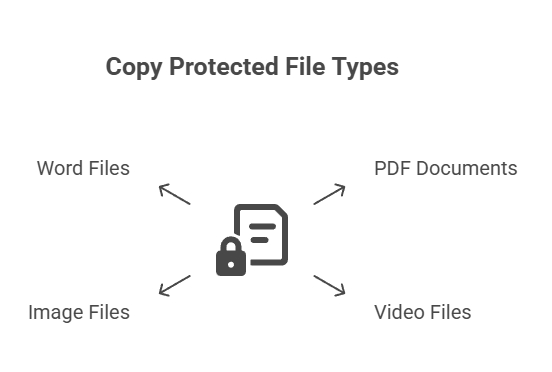
- PDF documents (.pdf)
- Video files as MP4 (.mp4)
- All popular images types including .gif, .jpg, .jpeg, .png
- Microsoft Word files in .word and .docx format
All media except PDF can be hosted on your web site or a file sharing service. PDF must be hosted on the SafeGuard Media server to satisfy modern browser same-site security policies, so PDF files get uploaded to the SafeGuard Media server. Microsoft Word files are converted to PDF during upload. However all other media can be hosted anywhere, but care needs to be taken to ensure that the file service can prevent unauthorised (direct) downloads.
Regardless of where your media file is stored, your API key enables you to register your media with SafeGuard Media. Once media is registered it can be used on any pages and posts on your website.
SafeGuard Media Control Panel
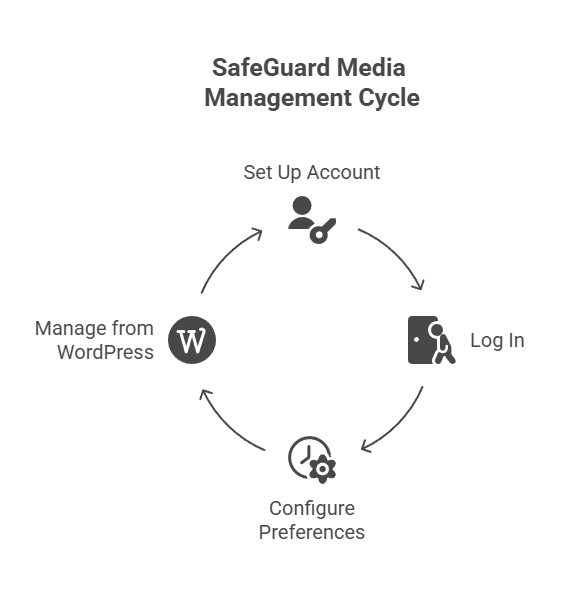
When your SafeGuard Media account is setup, you can log in to set preferences for Time Offset, Watermarks and which OS/devices to allow. After that everything can be performed from the WordPress page editor on your website.
SafeGuard Media Pricing
An initial setup fee of $25 applies to Prepaid Hits and Monthly accounts.
| Best Seller | ||||||||||||||||||||||||||
|
|
|
|
SafeGuard Media Online Demos
The following pages copy protect different embedded media:
- Copy protected PDF with watermark.
- Copy protected video with watermark.
- Copy protected image with watermark.
Note: that ArtisBrowser will be required.
Free Trial for Evaluation
To evaluate the service prior to purchase, you can register a Demo account that will provide FREE use for 14-days.
Plugin Download
The download package is not the installer... unzip to retrieve the installer file and user-guide as PDF.
| Moodle Plugin | moodle_safeguard_media.zip | 976 Kb |
| WordPress Plugin | wordpress_safeguard_media.zip | 874 Kb |
Plugin Settings
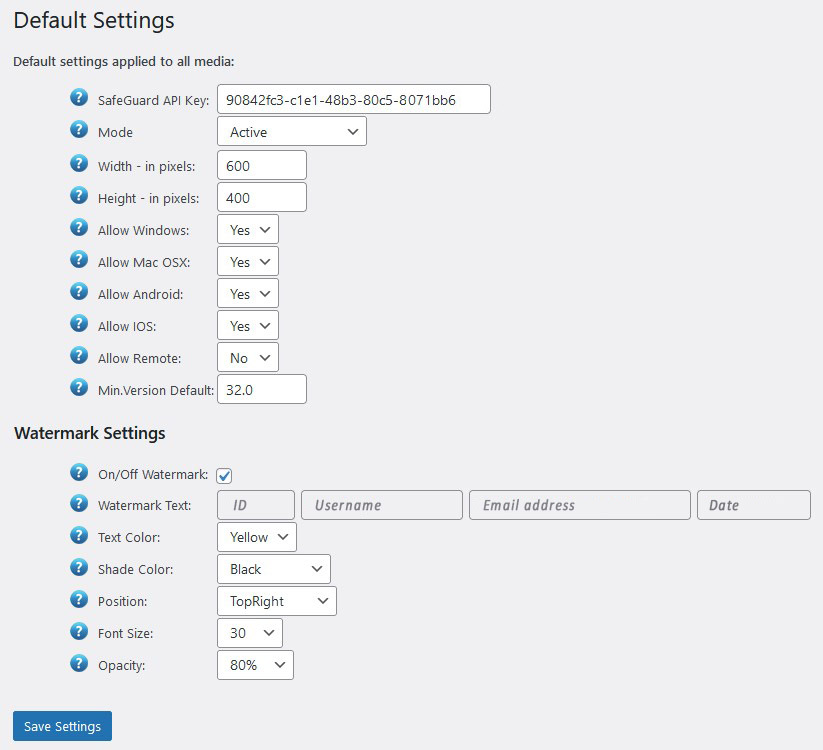
User Guide
Click to download the user-guide for Moodle or WordPress.
Click to view the help video for SafeGuard Media for WordPress on YouTube.