
How to Copy Protect PDF Documents
![]() Portable
Document Format (PDF) has been the global standard for document distribution since Adobe launched it in 1993. Today, PDFs are used everywhere — from eBooks and academic research papers to contracts, exam materials, and confidential corporate data. Their universal compatibility makes them invaluable, but it also makes them prime targets for piracy, unauthorized sharing, and data leaks.
Portable
Document Format (PDF) has been the global standard for document distribution since Adobe launched it in 1993. Today, PDFs are used everywhere — from eBooks and academic research papers to contracts, exam materials, and confidential corporate data. Their universal compatibility makes them invaluable, but it also makes them prime targets for piracy, unauthorized sharing, and data leaks.
The problem is simple: once a PDF is out in the world, it can be copied, shared, printed, or even screenshot without permission — unless it is protected. Traditional password protection or basic encryption may deter casual users, but today, cracking tools and free online converters can bypass those measures within seconds.
That's why modern PDF copy protection requires robust DRM (Digital Rights Management), encryption, and secure readers designed to block all forms of copying, saving, printing, and screenshots. In this guide, we’ll explain how to copy protect PDF documents effectively, compare protection methods, highlight industry use cases, and introduce professional solutions like CopySafe PDF Protection, ASPS, and SafeGuard DRM.
By the end, you’ll know exactly how to prevent PDF piracy, protect your intellectual property, and choose the right level of security for your needs.
📖 Simple Copy Protection for PDF
We call it "simple" because it is. These methods — passwords, expiration, and basic encryption — are widely available but offer little real-world security.
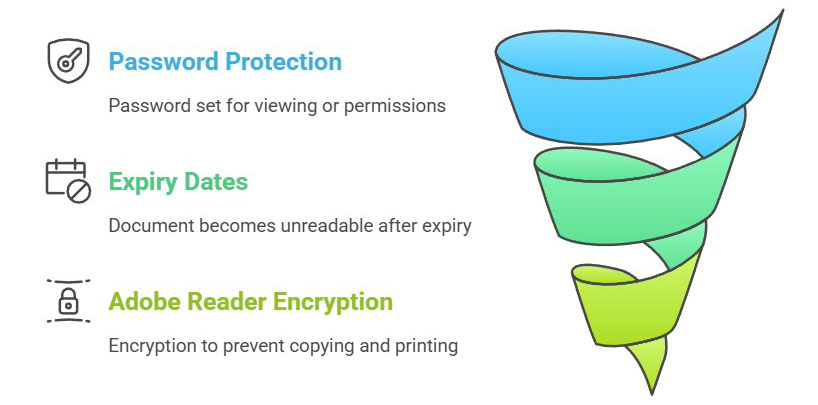
Password Protection
Many PDF creators allow you to set an open password (to view the file) or a permissions password (to restrict printing, editing, or copying). While this sounds secure, countless free tools can remove PDF passwords in seconds. A quick Google search brings up hundreds of "PDF password remover" apps.
Weakness: Anyone with basic knowledge can strip out the password, leaving your PDF fully exposed. Passwords can also be shared freely — if one person has access, hundreds more can too.
Expiry Dates
Some systems allow you to set an expiry date on a PDF. After a set number of days, the document becomes unreadable. Unfortunately, expiry-based PDFs can be hacked by changing the system clock or using PDF-cracking tools that ignore embedded restrictions.
Adobe Reader Encryption
Adobe offers basic PDF encryption that prevents copying and printing. But again, free online converters can easily strip this protection and convert the PDF into Word, JPG, or other formats. Once converted, all restrictions are gone.
Conclusion: Simple methods may deter the least technical users, but they are insufficient for business, education, or publishing where protecting intellectual property is mission critical.
📖 Best Copy Protection for PDF
To truly secure a PDF, you need encryption + a special reader that enforces restrictions. The reader must be designed to prevent:
- Saving or exporting the file
- Copying text or images
- Printing (or restrict to controlled prints)
- Screenshots and screen recording
Without these, a PDF can always be stolen once opened.
ArtistScope pioneered secure readers that integrate DRM to control access at the device level. Unlike generic PDF readers, these are purpose-built for professional copy protection.
Key Requirements for True PDF Protection:
- Strong encryption (military-grade, unbreakable).
- Secure reader (like CopySafe PDF Reader or ArtisBrowser) that prevents all copy methods.
- DRM integration to identify devices, revoke access, and enforce permissions.
- Cross-platform or controlled access (desktop vs online reading).
📖 Copy Protecting PDF for Desktop Reading
If you want your PDFs distributed via email, download, or physical media, desktop-based protection is essential.
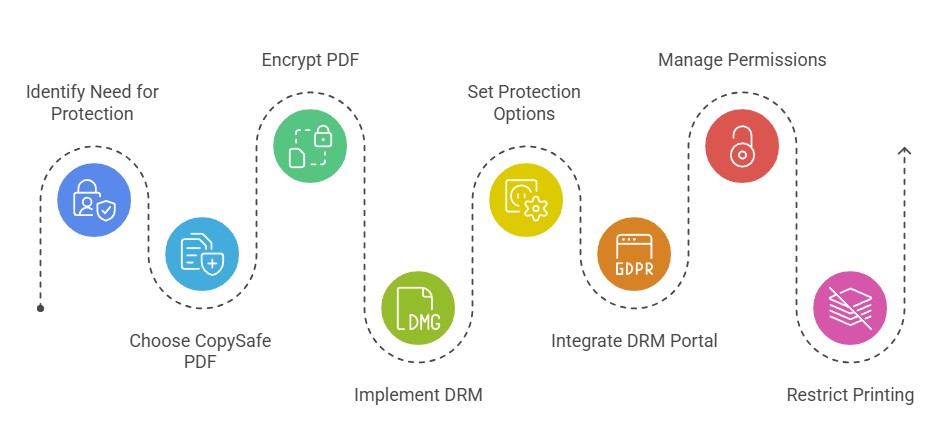
Solution: CopySafe PDF Protection
- Encrypts PDFs for desktop viewing.
- Supports DRM to prevent sharing and unauthorized distribution.
- Options for password or expiry date protection.
- DRM portal integration to manage permissions, track use, and revoke access in real time.
- Prevents screenshots and screen recording.
- Allows printing restrictions (no print, limited copies, or watermarked prints).
For more info and trial software downloads:
- See the CopySafe PDF Protection page.
- Create a DEMO account in the CopySafe PDF DRM portal.
Limitations: Requires a Windows computer but ideal for corporate networks. Mac users can run CopySafe PDF via Windows emulators like Parallels, but native Mac/iOS support requires online reading.
📖 Copy Protecting PDF for Online Reading
Online reading solves many issues: no software to install, always updated documents, and compatibility across Windows, Mac, iOS, and Android.
Advantages:
- Immediate updates — change a PDF once, and all users see the new version.
- Instant control — revoke or change permissions in real-time.Users will always have the latest version.
- Device independence — accessible on all major platforms.
Solutions:
- ArtistScope Site Protection System (ASPS) – Encrypts entire web pages (including PDFs). Blocks all copy and screenshots on all devices.
- Copy Protected File Hosting – Includes file storage, DRM, and protection for PDFs, videos, and images.
- SafeGuard DRM (WordPress plugin) – Adds user access control (view/print limits, expiry) to any WordPress page or post.
- SafeGuard Media (WordPress & Moodle plugin) – Protects embedded PDFs, images, and videos from copying or screenshots.
- SafeGuard Webmail – Copy protect emails containing PDF attachments, ensuring secure communication.
📖 Beyond Copy Protection : The Poser of DRM
Copy protection stops technical copying, but DRM (Digital Rights Management) provides the business layer of control.
Why ArtistScope DRM is Superior
- Identifies users by device ID (not just login credentials).
- Prevents password sharing (access is locked to a computer or mobile device).
- Allows revocation — even for already downloaded PDFs.
- Provides granular permissions: view, print, expiry, number of opens, watermarked printing.
- Real-time updates—changes apply instantly, even to distributed files.
Example: If a student leaks a course PDF, you can revoke their device access immediately, rendering their copy useless.
📖 Industries That Need PDF Copy Protection

PDF piracy affects every sector. Here's how different industries benefit:
- Education & eLearning: Secure exams, coursework, and study materials from leaks.
- Publishing: Protect eBooks and reports from unauthorized distribution.
- Corporate: Safeguard training manuals, confidential reports, and client data.
- Legal & Government: Secure sensitive case files and evidence.
- Healthcare: Protect patient data (HIPAA/GDPR compliance).
📖 Password Protection vs DRM
| Feature | Password Protection | DRM Protection |
| Stops unauthorized access | ✔️ Basic | ✔️ Advanced (device-based) |
| Prevents sharing | ❌ No | ✔️ Yes (device lock) |
| Prevents screenshots | ❌ No | ✔️ Yes |
| Prevents printing | ❌ Weak | ✔️ Configurable |
| Revocation after distribution | ❌ No | ✔️ Yes |
| Works on mobile | ✔️ Yes | ✔️ Yes (via ArtisBrowser) |
📖 Case Study: eLearning Platform
An online course provider distributing premium PDFs faced revenue loss from file sharing. After switching to CopySafe PDF with DRM, they:
- Prevented password sharing (device-lock enforced).
- Stopped students from taking screenshots of exam materials.
- Reduced piracy complaints by 90% within 3 months.
- Increased subscriptions, since materials could only be accessed legally.
📖 Copy Protection Tips for PDF
These articles provide invaluable tips for preparing DRM and copy protected PDF for various scenarios.
📖 FAQs About PDF Copy Protection
Q1: Can I stop people from screenshotting my PDFs?
Yes. Tools like CopySafe PDF and ASPS with ArtisBrowser prevent PrintScreen and screen recording.
Q2: Is password protection enough?
No. Passwords can be cracked or shared easily. Only DRM with device-lock prevents sharing.
Q3: Can I control printing of my PDFs?
Yes. CopySafe PDF lets you disable printing, limit copies, or apply watermarked prints.
Q4: Can DRM be revoked after sharing?
Yes. ArtistScope DRM allows real-time revocation—even after download.
Q5: Does CopySafe work on mobile?
Yes, via online solutions like ASPS and SafeGuard Media (viewed in ArtisBrowser).
📖 Securing Your PDFs Today
In today’s world, passwords and simple encryption are not enough. To protect valuable documents, you need professional solutions like CopySafe PDF, ASPS, and SafeGuard DRM that combine encryption, DRM, and secure viewers to stop all copy methods — including screenshots.
Whether you’re an educator, publisher, business, or government agency, PDF copy protection safeguards your intellectual property, revenue, and compliance.