Editing encrypted images and protected web pages
Editing encrypted images and pages
There are two (2) different methods that can be used to display Copysafe Web encrypted images:
- Copysafe Web NPAPI plugin - supported by the latest versions of ArtisBrowser.
- Copysafe Web JAVA applet - requires Java support (deprecated).
1. Copysafe Web NPAPI plugin
The html code for embedding an encrypted image is:
<object type='application/x-artistscope-firefox5' codebase='/plugins/download-asps.html' width='580' height='386'>
<param name='KeySafe' value='0' />
<param name='CaptureSafe' value='1' />
<param name='MenuSafe' value='1' />
<param name='RemoteSafe' value='0' />
<param name='Style' value='ImageLink' />
<param name='TextColor' value='#FFFFFF' />
<param name='BorderColor' value='#000000' />
<param name='Border' value='0' />
<param name='Loading' value='Image loading...' />
<param name='Label' value='CopySafe' />
<param name='Link' value='' />
<param name='TargetFrame' value='_top' />
<param name='Message' value='Message...' />
<param name='FrameDelay' value='2000' />
<param name='FrameCount' value='1' />
<param name='Frame000' value='yacht580_0580_0386_C.class' />
</object />
The object parameter names should be self-explanatory. If in doubt, see the user-guide provided with your Copysafe Web bundle.
2. Using a Copysafe Web JAVA applet
An encrypted image needs to be displayed in a security applet. If you check a html page that was created by the program, you will see the applet code in html. In design view you may only see the place marker (as below) because applets do not run in html editors and need to be viewed in a web browser. The applets can copy'n'pasted to other pages.
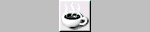
The html code for a slideshow applet is:
<APPLET archive=ArtistScopeViewer.jar code=ArtistScopeViewer.class width=300 height=200 id=Artistscope>
<param name="Style" value="SlideShow">
<param name="TextColor" value="ffffff">
<param name="BorderColor" value="000000">
<param name="Border" value="0">
<param name="Loading" value="Please wait while the image
downloads...">
<param name="Label" value="ArtistScope - Developed by
Artists for Artists">
<param name="FrameDelay" value="1000">
<param name="FrameCount" value="10">
<param name="Frame000" value="001_0300_0200_C.class">
<param name="Frame001" value="002_0300_0200_C.class">
<param name="Frame002" value="003_0300_0200_C.class">
<param name="Frame003" value="004_0300_0200_C.class">
<param name="Frame004" value="005_0300_0200_C.class">
<param name="Frame005" value="006_0300_0200_C.class">
<param name="Frame006" value="007_0300_0200_C.class">
<param name="Frame007" value="008_0300_0200_C.class">
<param name="Frame008" value="009_0300_0200_C.class">
<param name="Frame009" value="010_0300_0200_C.class">
</APPLET>
FrameCount is the number of images the viewer should expect to load. Normally 1 but for swap-image this will be 2, and for slideshows it could be 100 or more.
The rulers and image sizes are measured in pixels. If an image is 300 x 200 pixels then its applet must be the same size to avoid errors. To change the size, make a new image and encrypt anew. File sizes are measured in bytes (not Kb).
Caution: when copy'n'pasting across folders, some html editors will alter the links for codebase, etc. To avoid having to correct errors if they occur, try working with all files in the same folder. For example have the new html and your old pages in the same folder while distributing the new images/code.