
To Protect PDF On Web Pages One Needs More Than Website Protection
To copy protect PDF displayed on web pages one could use almost any website protection software, but not any more. Web designers used to be able to simply "embed" normal PDF on a web page and add some parameters to the embed code to prevent fullscreen which could be used to escape the realm of web page protection, and to disable any options for copy, save and print. In fact one could remove the PDF toolbar completely even though the PDF would be read on the page using Adobe PDF Reader resources.
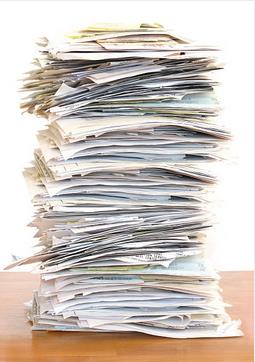 But Adobe wised up the fact that if they undermined that then more people might pay for their PDF protection software. Adobe PDF protection was very expensive and compared to other solutions like CopySafe PDF Protection, easily exploited and with no protection from PrintScreen or screen capture. But undermine they did by changing the Adobe Reader browser plugin so that the toolbar could not be removed and all tools for print, copy and save remained intact.
But Adobe wised up the fact that if they undermined that then more people might pay for their PDF protection software. Adobe PDF protection was very expensive and compared to other solutions like CopySafe PDF Protection, easily exploited and with no protection from PrintScreen or screen capture. But undermine they did by changing the Adobe Reader browser plugin so that the toolbar could not be removed and all tools for print, copy and save remained intact.
So that was the end of using any website protection software for PDF unless the PDF was further protected by proprietary encryption and the only effective software to
copy protect PDF for display on web pages is CopySafe PDF Protection. Sure, there are a lot solutions available for copy protecting PDF but those that are effective from all methods of copy cannot be used online because no web browser will support them. Whereas CopySafe PDF is not only supported in the ArtisBrowser but the ArtisBrowser is designed to enhance the features of CopySafe and as a web browser, it provides the most secure protection for web media ever imagined.
For web page display, CopySafe PDF Protection comes with all sorts of options for today's web designer. Regardless of which CMS is used modules and plugins are available to upload and add copy protected PDF from the CMS editor and nominate individual copy protect settings for each page. Web designers can use the member login system of their CMS for user access rights (DRM) or they can utilize the unique Computer ID provided by the ArtisBrowser to identify each user and even lock usage to one or more computers per account.
With every CopySafe PDF Protection license a command line version of the PDF converter is included for use on a web server that can be interfaced for uploads from web pages for logged in users to submit protected PDF to the web site. Or a readymade DRM portal can be purchased and installed on your server, all at a fraction of the price that others are selling their not so secure PDF security software. For example, instead of paying $4,500 for PDF protection that demands support contracts and still requires that you use their DRM services, you can have your own DRM server installed for $1,190 with free support and manage unlimited subscribers, groups and documents for life.
How does CopySafe PDF Protection compare with other PDF security software? Well most of the others cannot be compared to CopySafe PDF mainly because they do not provide copy protection from all methods of copy, and those solutions that even come close, cannot provide copy protection for PDF that is displayed on web pages. Sure, they may claim all sorts of things but the proof is in the pudding. You can download and evaluate CopySafe PDF software without any limitation except for a watermark that is applied to document pages until properly licensed. You can also create a free account on our DRM server to upload your own PDF documents and experiment with the different DRM settings that are available. Try doing anything like that with any other PDF security application. Isn't it better to prove to yourself that it really does what it claims before purchasing?
If you are now convinced that you should try CopySafe PDF Protection before anything else, I can tell you that there is another option where you can use website protection software for PDF most securely. However it is not as simple as encrypting documents and then uploading them, because it will require a skilled web developer to build into your web site a system to upload normal PDF that are then dissembled by JavaScript to extract their parts which are then displayed on a web page by JavaScript. What is displayed on the web page is no longer a PDF document in the sense that Adobe Reader resources are required to display it. It is now more of a JavaScript and HTML solution. You may be lucky enough to find a plugin already made for your CMS.
Then, with that PDF rendering solution you can use the ArtistScope Site Protection System (ASPS) and voila, it is possible to create a most secure PDF protection solution by using a
website protection software. While those pages are displayed using ASPS they cannot be copied in any way and nothing can be exploited, even by using packet sniffing software.
Author: William Kent
Date: 1st January 2020
Return to DRM and Copy Protection
Comments
No comments