
Using Image Protect Software Or PDF Security Software In WordPress
Using image protect software or PDF security software in CMS like WordPress can be task beyond the skills of most web site owners today. Because such CMS have grown to be most sophisticated and complex, one needs more than the HTML skills of old. Consequently adding anything beyond normal images and text such as encrypted PDF and encrypted images requires custom templates for their embedded code.
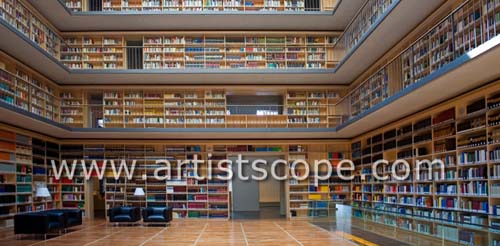 However add-ons are available for most CMS such as WordPress, Drupal, Joomla and Moodle for uploading and adding copy protected PDF and protected images onto any web page or post direct from the online page editor. WordPress is the most commonly used CMS and for each CMS the use of these add-ons are almost identical, so let's look at how it works with WordPress.
However add-ons are available for most CMS such as WordPress, Drupal, Joomla and Moodle for uploading and adding copy protected PDF and protected images onto any web page or post direct from the online page editor. WordPress is the most commonly used CMS and for each CMS the use of these add-ons are almost identical, so let's look at how it works with WordPress.
For PDF security software the CopySafe PDF Protection plugin can be installed into WordPress and installed like any other WP plugin. The only thing to be careful of is to ensure that the upload folder has the correct read/write permissions and away you go. From the WordPress page editor, simply click the PDF icon in the editor's toolbar to upload encrypted PDF files created by the CopySafe PDF Protection software. After nominating the protection settings and the size to display the PDF in the web page, the shortcode (HTML for embedded reader) will be added to the page at the current cursor position. Other items and text can be added above and below if needed.
The shortcode can be edited at any time to change settings such as print control and width and height of the reader area. While a CopySafe PDF web page is on display the visitor cannot copy or screen capture and will only be able to print the PDF if you allow it in the shortcode options.
For image protect software, CopySafe Web Protection or the ArtistScope Site Protection System (ASPS) can be used, however ASPS does require a dedicated server while CopySafe Web can be used on any web page hosted anywhere. The WordPress plugin for CopySafe Web is almost identical to that used for PDF. From the WP page editor, simply click the WEB icon to upload encrypted images created by the CopySafe Web Protection software to add shortcode at the cursor position.
When a CopySafe Web encrypted image loads it activates "copy protect mode" in which nothing can be copied by using PrintScreen or screen capture software. In fact by adding a small encrypted image (icon) to any web page, it will protect that page and everything on it from screen capture, except PDF (or PDF you need to use CopySafe PDF).
Using CopySafe PDF security software and image protect software on a web page is the most secure alternative because when displayed in the ArtisBrowser, a web browser specially designed to protect web content instead of exploit it, your intellectual property and your livelihood can be properly secured. CopySafe content cannot be viewed in other browsers and if the ArtisBrowser is not used, the visitor is redirected with instructions for its download. Scraping a CopySafe web page to download the media directly is a waste of time because CopySafe media for web pages is encrypted for "Domain Lock" which means that unless the media is displayed on the web site that it was encrypted for, it does not open and cannot be viewed.
If you have a dedicated or virtual server, then you can use ASPS as your image protect software. In fact ASPS will copy protect all web page data and media. Images and video, in fact anything that can be displayed on a web page (except PDF) will be protected from all save, copy and print at your discretion (things like capture and print can be enabled per page). The ASPS plugin for WordPress works a little different to the plugins mentioned above. Instead, you simply nominate which pages to protect by nominating their URL or a keyword common to their page links or section. Then when WordPress assembles the page it will dynamically embed HTML for new meta-tags to tell the ASPS server filter and the ArtisBrowser how to display the page. When the page is tagged for ASPS the server will send a fully encrypted web page that only the ArtisBrowser can decode and display, thus keeping your data and media links safe from all other avenues and methods of exploit.
Whether looking for PDF security software or image protect software that can be used online from a web page, look no further than CopySafe and ASPS because there are no other alternatives. No other copy protect solution that is indeed secure can be possible without a web browser to support it, and CopySafe and ASPS have the ArtisBrowser, the only safe web browser for copy protected web sites.
Author: William Kent
Date: 17th December 2019
Return to DRM and Copy Protection
Comments
No comments