
There Is Only One Website Protection Software That Is Secure On All Fronts
For those who prefer to publish their content online rather than distribute for desktop reading, the ArtistScope Site Protection Software (ASPS) provides the best all round security and copy protection than all other
website protection software.
In fact since 2015 when all of the popular web browsers dropped support for real (NPAPI) plugins in favor of simple PPAPI plugins, copy protection, which needs to be actioned at system level, became impossible. Fortunately for those dependent on the copy protection of web content, ArtistScope had been providing a secure web browser of their own for a few years, so when the time came, the ArtisBrowser was simply upgraded to cater for generic web content as well.
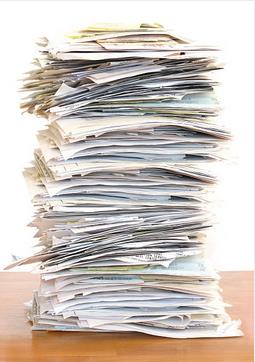 Consequently, the combination of ASPS and ArtisBrowser provide the most robust and most effective protection for all copy and exploitation of web content, including web page data and any media contained on the protected page. The data protection provided by ASPS is better than ever imagined with no avenue open for exploit or extraction, not even from page source, browser cache or memory. In fact when SSL is used even packet sniffing software will yield nothing of use for copying or downloading ASPS protected web content.
Consequently, the combination of ASPS and ArtisBrowser provide the most robust and most effective protection for all copy and exploitation of web content, including web page data and any media contained on the protected page. The data protection provided by ASPS is better than ever imagined with no avenue open for exploit or extraction, not even from page source, browser cache or memory. In fact when SSL is used even packet sniffing software will yield nothing of use for copying or downloading ASPS protected web content.
How does ArtistScope Site Protection Software (ASPS) work?
The ASPS filter module is installed on your web server to serve pages requested by the ArtisBrowser. Those pages are encrypted and only the ArtisBrowser can decrypt them for display. While on display the ArtisBrowser switches to "copy protect" mode in which no options, features or functions useful for copy or otherwise exploiting that web content can be utilized.
So a secure tunnel is created between the website and the user's web browser. For those wanting to strengthen and enhance the DRM requirements of user access, the ArtisBrowser identifies each user by unique computer ID so that when DRM is enforced, account logins cannot be shared. Locking each account to a limit of 1-3 computers is also most useful for controlling access to different course or corporate levels.
Today ArtisBrowser is available for Mac OSX and all versions of Windows since XP. In fact it is the only "secure" web browser that still supports Windows XP, and while the experts may claim that Windows XP is long dead, 5% of ASPS visitors are still using Windows XP. Of course virtually none are using Vista which is understandable since that release was a major disaster. XP is still used in workstations throughout corporate networks and by a lot of people who are concerned about the tracking and lack of privacy that has crept into today's modern web browsers. However what the older web browsers for XP didn't have was support for HTML5 video. But ArtisBrowser caters for HTML5 video in Windows XP.
Some use ArtisBrowser as their default browser and don't mind the slowness induced by lack of caching because with today's Internet speeds it is difficult to tell the difference. In fact when downloading new contact that has not been visited before, ArtisBrowser is as quick as any other browser, and there is no noticeable delay even when downloading ASPS encrypted content. There is noticeable delay caused on the client side by decryption and the load on a web server delivering ASPS to 1,000s of users is negligible.
ASPS enables web designers to copy protect all types of files including images, video, Flash etc but it is not ideal for PDF while the PDF document still uses Adobe Reader resources. Using CopySafe PDF Protection which encrypts PDF for display using a proprietary plugin shipped with ArtisBrowser is a most secure alternative, but encrypting media prior to upload can be a tedious chore. So what is recommended with ASSPS is to not use embedded PDF at all, and instead use one of the JavaScript PDF plugins that dissembles raw PDF and then displays it on the web page as HTML. As HTML the PDF content falls back into the realm of ASPS and copy protected from all other applications including Adobe Reader.
So ASPS can be used as PDF protection software for your website. However one must be sure to disable the options for save, copy, print and fullscreen that could not be disabled in Adobe Reader's plugin. Being simple JavaScript and HTML, any of the JavaScript PDF plugins can be edited, including those available for use in CMS like WordPress and Moodle.
Author: William Kent
Date: 29th September 2020
Return to DRM and Copy Protection
Comments
No comments