
Beginner Website Copy Protection Guide for Easy Content Security
Managing website copy protection software can be complex for beginners, most of whom do not have basic HTML skills. However most websites created today by new site owners will most likely be using a content management system (CMS) like WordPress, Moodle, Joomla or Drupal that often comes already installed with their web hosting plan. For those site owners, plugins are available to add a variety of website copy protection software that very much simplify the task of uploading encrypted media such as images, PDF and video, and embedding their players onto web pages for display within their CMS.
CopySafe Web, CopySafe Video and CopySafe PDF Protection software can be used on any web site including shared hosting web sites that use a popular CMS. Even the more sophisticated ArtistScope Site Protection Software (ASPS) that can be used on dedicated or virtual servers can be simply managed within a CMS using the ASPS Tag Management plugin.
But what if the website is not using a CMS?
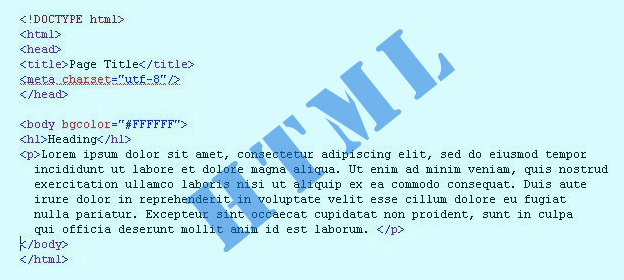 If a website is not using a CMS, where web pages are not being dynamically assembled on demand, then it will most likely be using hard coded HTML for each web page. In that case to add media to pages for any of the CopySafe solutions, you only need to add a few lines of HTML on the page where the media is to be appear. The CopySafe
website copy protection software include extensive tutorials, detailed user-guide and template files that can be used.
If a website is not using a CMS, where web pages are not being dynamically assembled on demand, then it will most likely be using hard coded HTML for each web page. In that case to add media to pages for any of the CopySafe solutions, you only need to add a few lines of HTML on the page where the media is to be appear. The CopySafe
website copy protection software include extensive tutorials, detailed user-guide and template files that can be used.
To manage web pages designated for the ArtistScope Site Protection Software (ASPS), one only needs to add a few lines of HTML between the HEAD tags of the web page. How much code is needed depends on which parameters are to set on each page. For example, the default setting for ASPS is to have full protection where all methods of copy, save and print are secured. So to allow printing, a meta-tag to "allow printing" can be added. Likewise to allow remote viewing, screen capture and save, those meta-tags can also be added.
If the website is a little more than static HTML and uses a programming language utilizing templates for common header, footer and menu parts, the meta-tags to use can be contained in its own template. However by using templates, like with a CMS, individual settings can be lost per page as the template will be the same for all pages.
If the website is to be accessible to search engines then applying copy protection to pages that serve as search engine fodder is not recommended because the search engines will not have access to read anything. Nor should the home page be copy protected because visitors looking for your website can be using a web browser that does not support copy protection. Then they at least get to see an explanation with instructions for proceeding.
If your website pages are static HTML then you must have some understanding of HTML and adding copy protection to your website should pose no problems. The ArtistScope support team can advise and help if needed. Otherwise use a CMS like WordPress and let the plugins do the work for you.
Author: William Kent
Date: 4th November 2020
Return to DRM and Copy Protection
Comments
No comments