
How To Add DRM To Any Web Page On Any Website
Adding DRM to any website is easy. For those with HTML or coding ability it can be as simple as adding a couple of lines of code to any web pages that you want to DRM protect. For WordPress and Moodle websites we provide a ready made plugin that will inject the needed code into any web pages that you nominate in the plugin's settings page.
How ArtistScope DRM Works
Whether adding the code manually or using a plugin to inject the code dynamically, our DRM solution works the same. The injected code performs the following functions:- Checks the user's web browser to ensure that they are using the ArtisBrowser.
- If not using the ArtisBrowser, the user is redirected with advice for using and installing ArtisBrowser.
- Checks the user's Computer ID against the DRM-User database.
- If the Computer ID is new the user is added as a DRM-User for future reference.
- If the Computer ID already exists, the user is logged and the requested web page is displayed.
- All data transmitted via page requests is securely encrypted.
Adding DRM To WordPress & Moodle Websites
ArtistScope provides add-on plugins that can be installed into WordPress and Moodle web sites to inject the DRM code into web pages that the site admin selects by nominating either their URL or a keyword common to the desired pages, such as "lesson".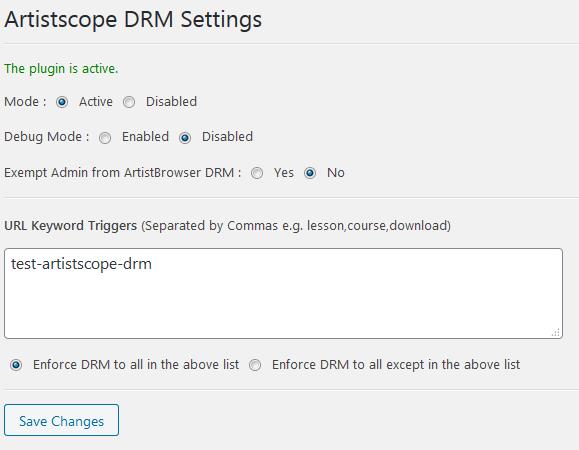
Site admins can use another plugin to add the DRM-User database to their existing website, use the ArtistScope provided DRM-User database, or install a DRM-User database management system as a standalone (independent of WordPress).
Adding DRM To Web Pages Manually
Any web page can be DRM protected by adding some HTML code to redirect the page to the appropriate DRM channel. The code to use can be any server side language such as ASP or PHP but not a client-side script like JavaScript because it can be disabled by the user to evade DRM control. Our support team can advise the code to use depending on your website setup upon request.Which DRM-User Database To Use
- ArtistScope Shared DRM-User Management
The DRM-User Management System hosted on our server caters for multiple accounts where each admin can access only their own user data and track usage etc.
- DRM-User Management Plugin
Currently available for WordPress and Moodle, this plugin can be added to the CMS to manage users without affecting any existing member records because it uses its own tables to record all data.
- DRM-User Management in PHP
This management portal is written in PHP with a MySQL installation script to add to nay PHP website.
- DRM-User Management in ASP
Websites using Classic ASP or ASP.Net will most likely have a web designer to modify their current member system.