ArtistScope Site Protection System (ASPS)
The best advice for your scenario?
 ArtistScope Site Protection Software (ASPS) is a server side module that encrypts web pages that have been tagged for copy protection.
ArtistScope Site Protection Software (ASPS) is a server side module that encrypts web pages that have been tagged for copy protection.
The ArtistScope Site Protection Software (ASPS) server module can be installed on all Windows servers running IIS, and all Linux servers running either Apache or Nginx.
ASPS web pages use military grade encryption that can only be decrypted by the ArtisBrowser, thus creating a secure tunnel between the server and the user's desktop from which nothing can be copied or extracted in any way.
However not all pages get encrypted - only the pages that are tagged for copy protection are encrypted, leaving all other pages accessible by search engines and normal web browsers. ASPS tags can be added to web pages manually or programmatically by using one the CMS plugins for ASPS Tag Management.
ASPS Requirements
The minimum requirement is either a dedicated web server or VPS for the rights to install the ASPS module at system level.
ASPS Server Features
ArtistScope Site Protection Software (ASPS) server module features are:
- Military grade encryption that can only be decrypted by ArtisBrowser.
- No noticeable impact on server performance when encrypting ASPS pages.
- No noticeable increase in file size for encrypted pages.
- On Linux servers a single install can support multiple web sites.
- On Windows server multiple sites are supported (each with a server module).
- Only web pages that are tagged for APS are encrypted.
Copy Protection Features
By using ASPS with ArtisBrowser the copy protection features are:
- Prevent all copy, save, download, screenshots and screen recording.
- Media links cannot be obtained by scraping or view of page source.
- Data cannot be extracted from browser cache or memory.
- Identify users for access rights (DRM) by their unique device signature.
- All data is protected from extraction by data miners and packet sniffers.
- Supported across all operating systems (OS) including Windows, Mac, iPhone, iPad and Android mobile phones.
Copy Protect PDF and Video
Any media such as PDF, video and images will be most securely protected from all copy. ASPS will copy protect anything displayed on teh page including live streams. For examples displayed in your favorite CMS see the demo sites listed below.
ASPS Demos Online
To evaluate the effect of ASPS protection on various types of media that use CMS, visit:
| Drupal Demo Site | Visit Now | |||
| Joomla Demo Site | Visit Now | |||
| Moodle Demo Site | Visit Now | |||
| WordPress Demo Site | Visit Now |
* Or see a copy protected version of your own web page using our ASPS Mirror.
ASPS Tutorial Videos
ASPS Tag Management Plugins
The selection of web pages that you want to protect and the copy protection settings to apply to those pages is governed by meta-tags that you can add, and that task is very much simplified by using a plugin for your CMS that can nominate which pages are to be be protected without editing the page directly. The ASPS Tag Management plugin is available for Drupal, Joomla, Moodle and WordPress.
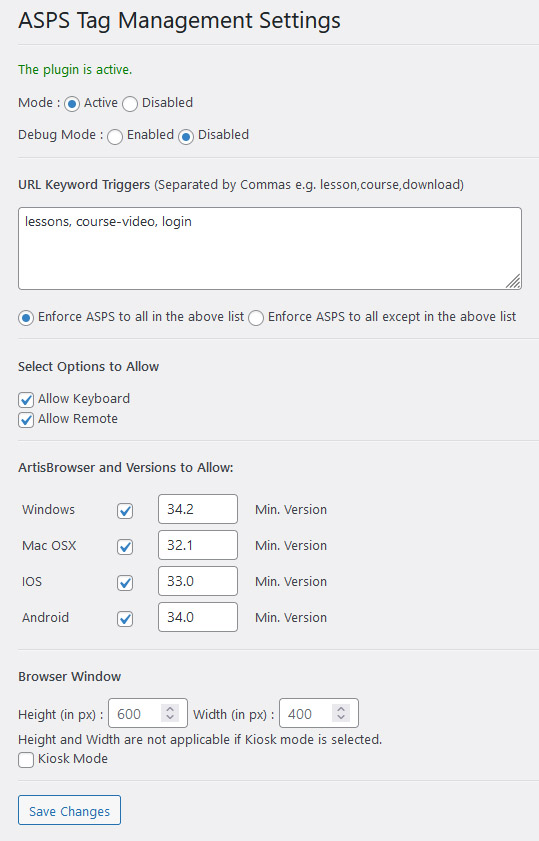
| Drupal Module |  |
||||
| Joomla Extension |  |
||||
| Moodle Plugin |  |
||||
| WordPress Plugin |  |
These plugins require that ASPS is installed to be of any use.
Purchase ArtistScope Site Protection Software (ASPS)
Licensing is a one-time purchase per server and can include all sub-domains of a domain hosted on the same server. Multiple domains can be licensed for free when nominated prior to install.
Using ASPS On Shared Hosting Servers
ASPS can only be used on shared hosting servers by using one of these services:
- Copy Protected File Hosting is a copy protected file hosting service that includes file storage for images, PDF and video.
- SafeGuard DRM is a WordPress plugin that will add access rights to any WordPress web page or post.
- SafeGuard Media is a WordPress plugin that will add copy protected images, PDF and video to any WordPress page or post.
- SafeGuard Webmail will copy protect email and team messaging on which images, PDF and video can be displayed. No website required.
Frequent Questions and Answers
- Does ASPS site protection include DRM features like with CopySafe PDF?
No. Because most web sites today use a CMS like Drupal or WordPress to manage user accounts and logins. So it is best to use those existing features, use a custom add-on or modify the user management system already in place. However the ArtisBrowser does provide the unique Computer ID for each user that can be used to lock computers to individual accounts. - Can ASPS protected web pages be searched via Google?
No. Only the ArtisBrowser can decode and read ASPS web page content. This is by design as copy protected content needs to remain impenetrable. - How does ASPS download speed compare with normal content?
Apart from the fact that content is not cached, download speed will be the same for any first visit to a normal web page. The software has been designed and tested for high volume traffic with no apparent loss of performance or extra demand on a web server. - Can our own developers install this ASPS web security solution?
No. When installed by ArtistScope the server licensing is guaranteed to work and the selection of server filter guaranteed to work for your server type. For example Apache can come in many different flavors and the various control panels installed by web hosts can alter their configuration. So when the ArtistScope team installs the filter, if an odd/new server distribution/configuration is encountered, our team can rebuild the filter software to suit and thus ensure that your web security solution is ready to use. - Our corporate network uses Firefox or IE. Can these
web browsers be used?
No. Only the ArtisBrowser can decrypt the encrypted page data and display according to the protection level set for each page. - Which programming languages are supported by ASPS
site protection?
All of them. The ASPS filter encrypts and delivers the final web page, which is the HTML already assembled by your server side code. So it doesn't matter if your site uses ASP.Net, PHP, Ruby or beetle juice to create your web pages. - Can the ArtisBrowser be used on a terminal server?
No. This is not recommended at all because if a user on the same server visits a protected page SQL server functions will stop. ASPS server software can be used on any server, but use of the ArtisBrowser to visit that content must done from a separate server, computer or virtual partition.
- Can I test the ASPS website protection on my server before purchase?
No. ASPS website protection requires software to be installed at server level by our support team. However you can use the Protect-Anywhere demo to mirror any web page via our ASPS server. But note that any sites like Vimeo will have protection in place to prevent mirroring of their content. - Can the ArtisBrowser be used on all devices and OS such as phones?
Yes. As of April 2021 the ArtisBrowser is available for all Windows, Mac, Android and iOS devices. - What are the alternatives for a copy
protected web site?
Nothing that compares. However the CopySafe solutions can provide copy protection for Images, PDF and Video but they are limited in that a Windows computer is required to view them.