| CopySafe Web Tutorial |
| 4.7 Images for slideshow Here we select the images to include in the slideshow. Remember that we already have one image selected, so what we do here is select the other images that will appear in the same sequence. Here you can set the pause between images and move an image forward or back in the sequence. When done click on Next: 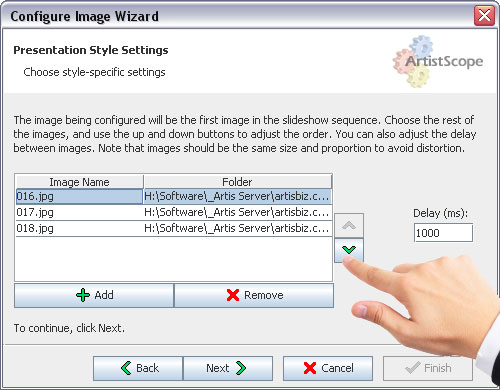 Then click on Finish. Note: not selecting the images to swap when the swap image option has been nominated will cause the program to fail when creating the images and html. |