| CopySafe Web Tutorial |
| 4.3 Loading images for encryption The next thing to do and what you need to do before anything else, is add some images to work with. The program will load jpg, gif, png, tif and most animated gif images of good quality (over compressed images may fail the encryption process). First select the images that you want to work with by clicking the Add button. 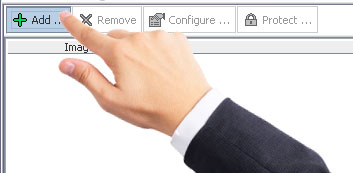 You can select images by the folder (all images of good quality will be imported) or by selecting individual images using Ctrl and Shift Select. 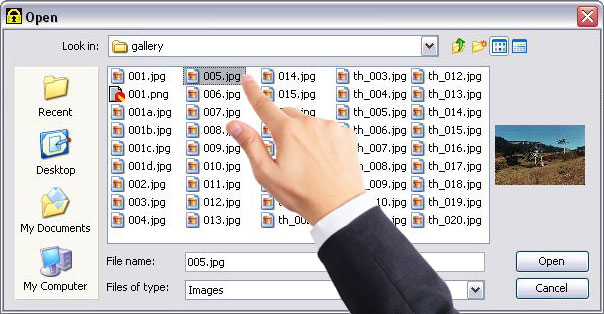 To select more than one image at a time hold down the ctrl/shift button on your keyboard while clicking on each image name or you can import by the folder. Images to use as secondary images in swap and slideshow are to be selected later in the wizard. 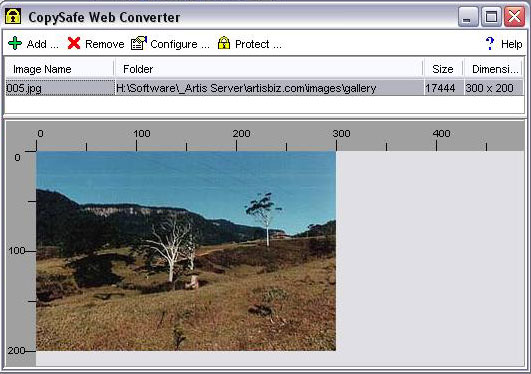 |